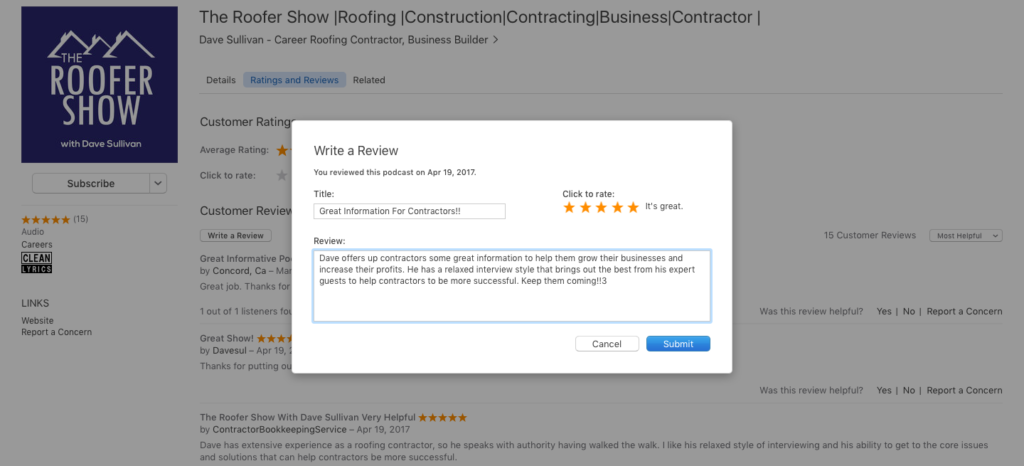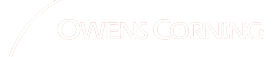It’s easy! Just follow the simple steps below and you are all set!
1. Open Apple Podcast App
2. Go to the icons at the bottom of the screen and choose “search”
3. Search for “The Roofer Show Podcast”
4. Click on the SHOW, not the episode
5. Scroll all the way down to “Ratings and Reviews”
6. Click on “Write a Review”
1. Visit our https://theroofershow.com/roofer-podcast in your web browser
2. Click on “Listen on Apple Podcasts”
3. It will prompt you to open iTunes – allow the popup and switch to iTunes.
4. In iTunes, click on “Rating and Reviews”
5. Then you can do exactly what you would do on the Podcasts App – leave a star rating and review!